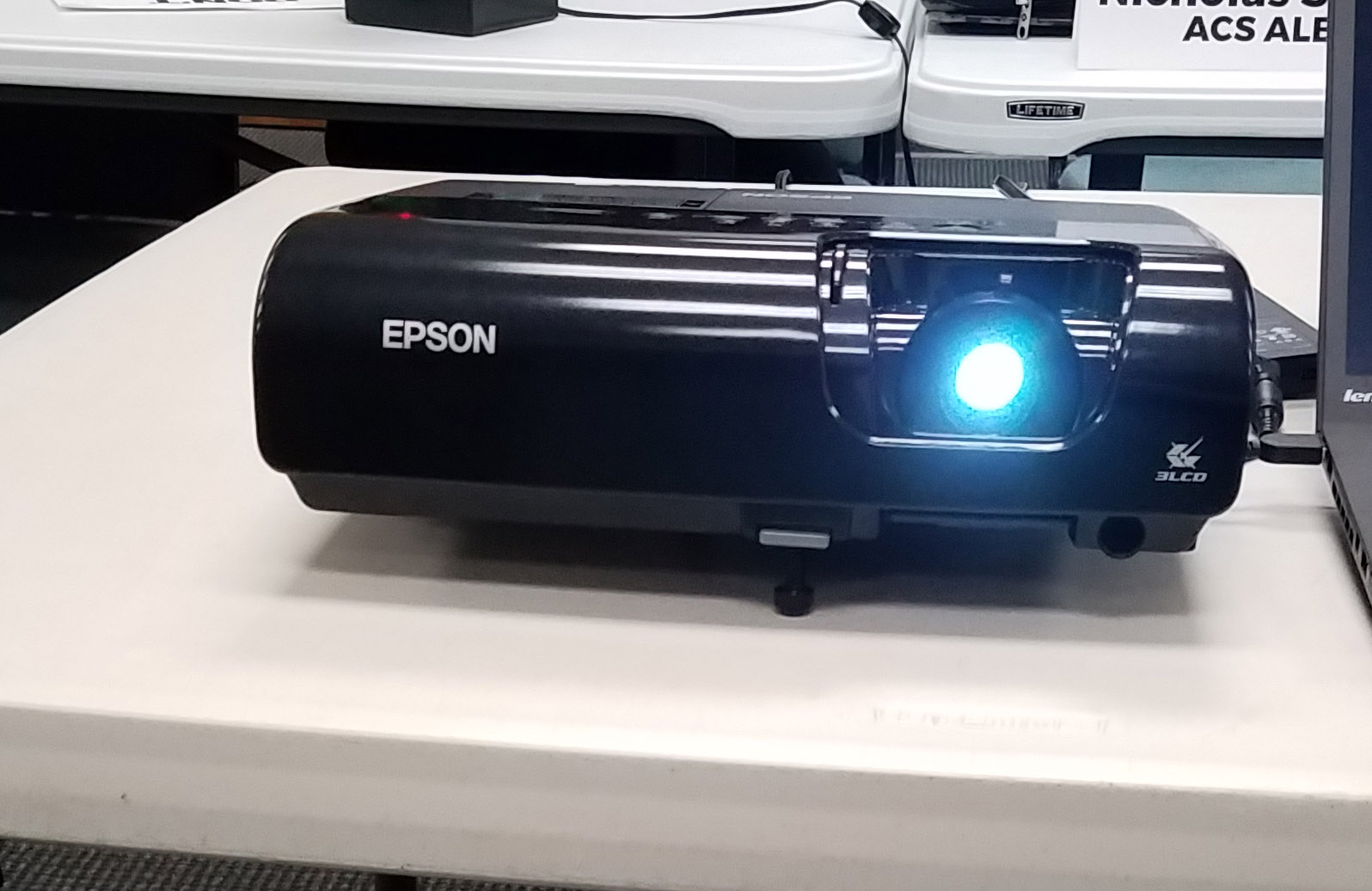Did you know Plantation Toastmasters own’s it very own, 8-year-old, but still functional projector?
You can learn more about this Epson brand PowerLite 77c Multimedia Projector at this PTM University Link.
Technology presents all sorts of opportunities for delivering a clearer message, but also involves a number of pitfalls. Today we discuss the logistics of how to pull off a better presentation involving the projector our club has.
Practice
It’s inevitable: Something will go wrong if you are in front of dozens/hundreds of people and are on a tight timeline, especially if you haven’t practiced. Make some time before your speaking engagement to familiarize yourself with the equipment. Make sure if you do have a helper that they really know what is going on. If it’s an important enough event, make them prove it ahead of time! Here at Plantation Toastmasters, Nick typically help with this, but Nick is not not always available and/or are may be doing something else.
How to familiarize yourself with technology, in General
As much as possible, practice connecting everything exactly as is needed in real life. This means using the same laptop you’ll use the day of, the same power cords, connectors, screen. The more realistic the scenario, the more likely you’ll discover missing equipment and or configurations while you have time to address them. It’s isn’t always practical to have the projector during this “home” phase of practice, but maybe connect a second monitor to gauge how your laptop behaves with a display device connected?
Here at Plantation Toastmasters, your best bet is to arrive early. Perhaps arrange to have the projector earlier (Nick is usually there by 6pm, so he could take possession from Jim the week before).
If your presentation will have audio and/or video, embed that content into the Powerpoint file itself. Internet isn’t always reliable in our part of the building there. This is good advice in general as you never know what type of Internet access you will have.
Examples of some more issues you could encounter and should prepare for:
- Missing power cable
- Missing video cable
- the remote control may not work
- Your laptop may be set to go to sleep after a few minutes
- Your laptop may want to run updates/restarting while presenting
- Your late model laptop may not have a VGA connector our club projector requires as it does not have an HDMI connector
- The projector has a 30-45 second warm up period when it is turned on or woke-up
- The projector is shining in your face.
Design your Presentation as “Fully” as possible
What we mean by this is, consider the full timeline of the presentation. Take this example:
To be as smooth as possible and not prematurely show your slideshow, why not make slide #1 a black screen? This allows you advance to your first real slide when you are ready, not necessarily while the projector is warming up.
When finished, leave a black slide as the last slide. This allows you to wrap up, and finish the presentation.
Know the lighting situation
A challenge we have at the Jim Ward Center is with the lighting. The room is either black-out dark or a bit too bright for using a projector. There doesn’t seem to be a nice medium. However, that is reality. You may find yourself dealing with this very situation in real life!
How to deal with this this:
- Use high-contrast colors if you plan to present with the lights on. This means large black lettering on white backgrounds.
- If you presentation has high quality photos, you may want to consider presenting with the lights off. Photos look best with the lights off.
- Be warned that your audience may have trouble seeing you.
- perhaps you can speak and arrange with the sergeant at arms or another friendly helper in the room to turn off the lights during the segment of your speech that has the photos, and then they can turn the lights back on afterwards. You have arranged for time to practice this in our room ahead of time, right?
- Something else you can do to offset the darkness of the room is by using bright slides. Bright backgrounds light up the room some, allowing your audience to see you.
How to arrange for use of the Projector
Here at Plantation Toastmasters, you, as the member wishing to present with the projector, are required to:
- Contact Jim Barber, who is custodian of the projector, to arrange for it to be brought to our meeting. His email address/phone number is available in the membership area of this website. Please give him more than 60 minutes of notice (preferable 7+ days and a reminder the morning of).
- Arrange for a video source with a VGA port.
- Familiarize yourself with the lights and projector screen control. The sergeant at arms is your best source for this information.
- If your presentation has audio, does it require more volume than the laptop’s built in speakers? We have an amplified pa speaker we can connect. Usually background music is okay on laptop speakers, but if there is spoken or your looking to make an impact with music volume, the amplified speaker is where it is at. Contact Nick Smith for the amplified speaker.
- Nick also has a good Powerpoint remote control you can use if you arrange ahead of time with him.
- Nick’s laptop has the connection needed for the projector, so if you prearrange with Nick (and he is present that week), he can provide his laptop too.