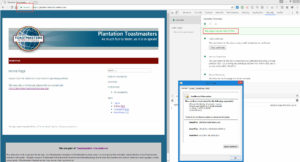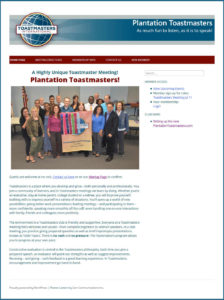
Welcome to our long anticipated website update! The new club website was created to better accommodate the needs our of Club with:
- Better Marketing
- Better Educational Goal Setting
- Better Meeting Planning
Better Marketing
This website will answer the basic questions the world may have, such as:
- What is Plantation Toastmasters?
- …and, of course, “Why should you join Plantation Toastmasters?”
- …that would certainly involve showing the public, “Who Plantation Toastmasters members are.”
- …where finally, they’ll need to know When and Where Plantation Toastmasters holds its meetings.
Our previous site did a lot of these things well, however, it wasn’t the best tool for showing off this wonderful eco-system we have built here at Plantation Toastmasters. Basically, this new site looks better and inter-operates with social media exceedingly better.
Better Educational Goal Setting
Vice Presidents of Education take note, this will make your goal setting much more efficient!
Reporting was basically non-existent on the old site. The new site tracks members progress as they make their way through the educational and leadership programs.
To kick things off, you and/or the Vice President of Education enter your progress to this point, and then as you give speeches and fill roles, progress is tracked by the system in real time. When you fill a leadership role that isn’t an agenda item (ie, you chair contest), you check it off. Stay tuned for a video on this in the coming days and weeks.
Essentially, PlantationToastmasters. com becomes a functional dashboard for education goal setting and planning.
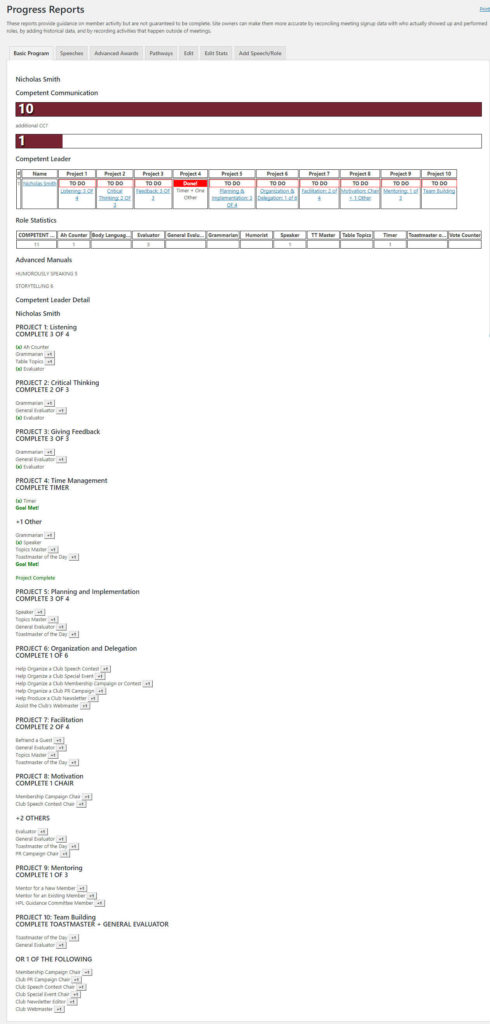
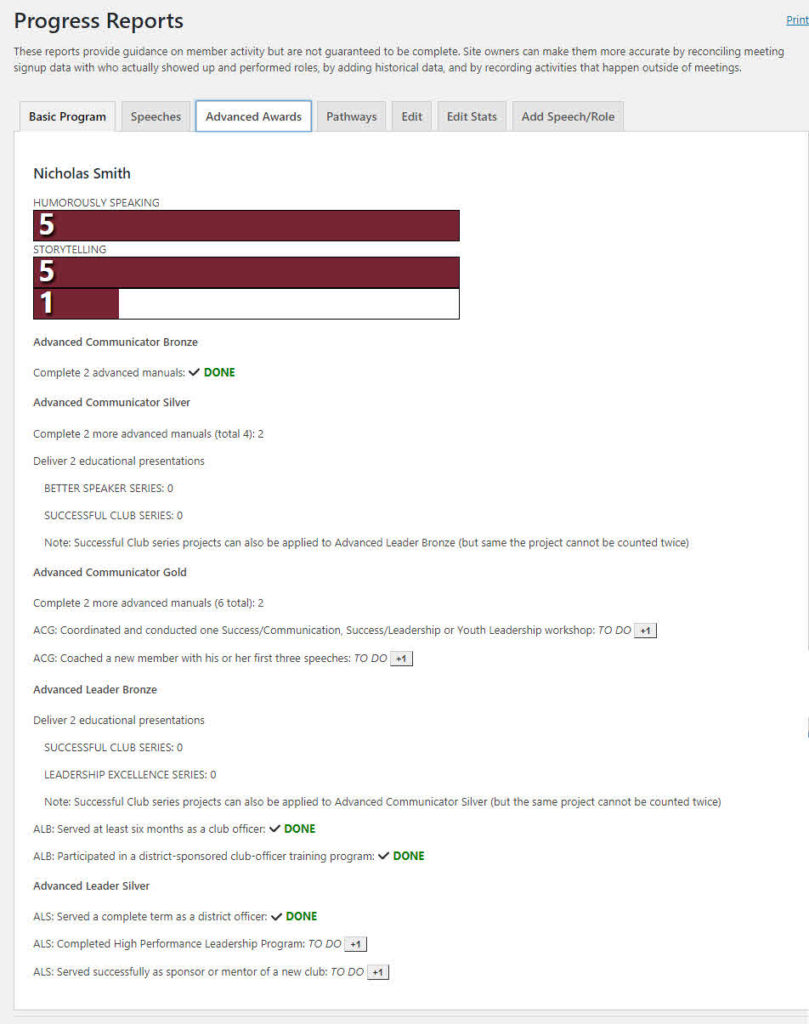
Better Meeting Planning
Here at Plantation Toastmasters we are proud of setting the bar higher than others. The attractive look of our agenda, kind of a marketing piece every member and guest sees and can take with at every meeting, sets us apart from other clubs.
With the old site, the agenda had to be manually created, or ran through a clunky script I threw together. It was tedious, and signing up for and administering club roles was near impossible on mobile devices.
On this site, nearly everything is a few clicks. An attractive, perfectly up-to-date agenda print out is a one click affair.

Roles can be signed up from your phone.
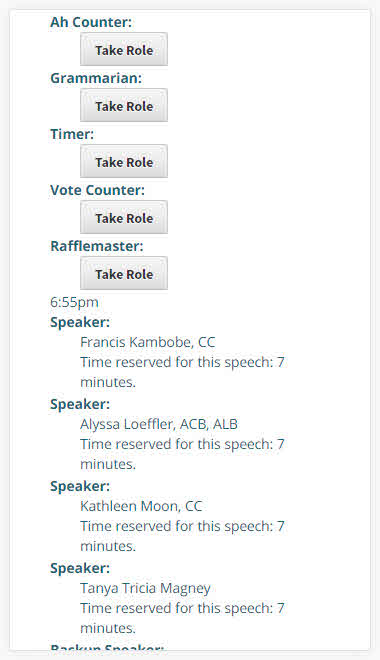
Reminders are automatically e-mailed to role fillers 3 days ahead of time and also 4 hours before the meeting—helping us keep our commitments when the rest of life puts Toastmasters to the back of our minds.
I present the new, PlantationToastmasters.com!
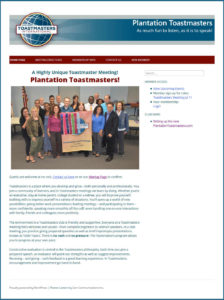
- Powered by the premiere website blogging software, WordPress.
- Tens of thousands of plug-ins are available to add functionality to the site as needed.
- Uses WordPress for Toastmasters, developed by District 47’s very own David Carr (Club Awesome), for agenda/educational goal planning, with some officially integrated tweaks introduced by yours truly.
- Anyone in the club can contribute content (articles, photos, videos, etc.).
“This is great! What can I do?”
The more consistent we post articles and photos, the more prestige our Club has when researched by potential new members. In addition, you know, communications is a big deal with Toastmasters—it involves other types of communication besides just speaking. This site is a learning opportunity for all of us!
Stay tuned for more updates! If you would like to contribute, simply sign in and click on + New and choose post at the top.
See you soon!
-Nick Smith, VP Public Relations